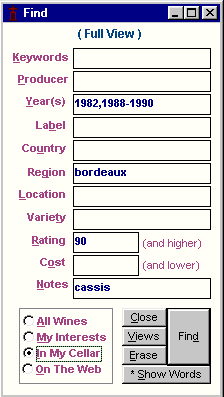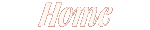
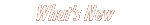
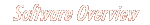
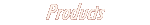
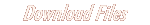
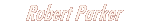

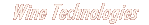
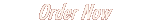
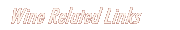
|
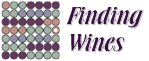
Your wine database will contain about 3,500 wines for each year's electronic issues of The Wine Advocate.
Each wine represents a particular vintage so that, in many cases, the
database contains the "same" wine but for different growing seasons.
Each of these is treated as a separate wine since the tasting notes,
your inventory information, and pricing data all apply to wines at the
level of the particular vintage.Finding the wine of interest in such a
large database can be intimidating. Wine Technologies has made it
simple, even for the computer novice.
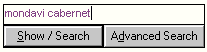 The
Wine Center, the first screen that comes up when you start the
software, contains a very simple to use keyword search. If you have
ever used one of the search engines on the Internet you already know how
to use it. Simply type in one or more keywords and depress the
"Show/Search" botton. A table of matching wines will come up. Here,
for example, "Mondavi Cabernet" was typed. When the "Show/Search"
button is depressed a table will come up listing all the Cabernet
Sauvignon wines in the database produced by the Robert Mondavi Winery. The
Wine Center, the first screen that comes up when you start the
software, contains a very simple to use keyword search. If you have
ever used one of the search engines on the Internet you already know how
to use it. Simply type in one or more keywords and depress the
"Show/Search" botton. A table of matching wines will come up. Here,
for example, "Mondavi Cabernet" was typed. When the "Show/Search"
button is depressed a table will come up listing all the Cabernet
Sauvignon wines in the database produced by the Robert Mondavi Winery.
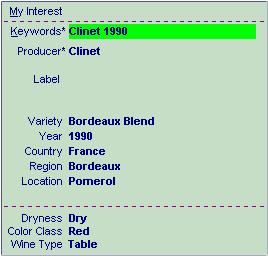 A similar search capability is built into the Wine Form. As shown to the right, you can type any number of "Keywords" which need not be completely spelled. Here, for example, we have typed Clinet 1990.
The computer will search the seven keyword fields (producer, label
name, variety, vintage year, country, region and location) and find all
matches -- in seconds. A similar search capability is built into the Wine Form. As shown to the right, you can type any number of "Keywords" which need not be completely spelled. Here, for example, we have typed Clinet 1990.
The computer will search the seven keyword fields (producer, label
name, variety, vintage year, country, region and location) and find all
matches -- in seconds.
Note that the computer "understands" that by typing 1990 we mean the vintage year. The word Clinet is found, whether the producer name begins with it or not.
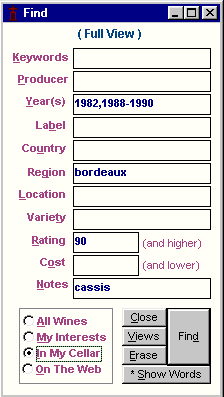
The
most advanced searching capabilities are provided by the Find Form
shown to the left. It is available from many points in the system
(including the "Advanced Search" button on the Wine Center and shown
above).
An example of what you can do is shown to the left. These entries will
find all bordeaux wines from the 1982,1988,1989 or 1990 vintages with a
rating of 95 or above in which Parker detected "casis" and which are in
your cellar. The table at the bottom shows two of the 36 wines that
this particular search found when it was run. Note that, with the Find
Form, searches can be done on the entire database, only wines in your
cellar, only wines in which you have indicated an interest or only wines
for which we have a link to the winery. Searching is fast.
The software creates a word-by-word index much like the search engines
on the web (Yahoo, Alta Vista, etc.). Optionally, you can also create
an index for the tasting notes. Should you add wines yourself or
purchase additional years of The Wine Advocate in electronic
form, this index is automatically updated. Finally, the "Show Words"
button on this form, brings up the entire database of wine-related terms
or only those terms which begin with a "snipet" of text you type in.
This can be of particular importance when dealing with wine terms in an
unfamiliar language. 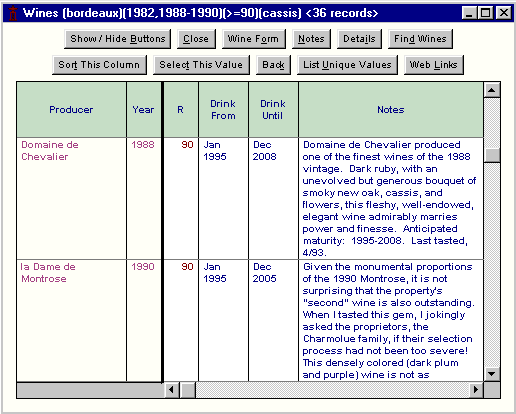
"...the indexing is now [with Version 2.0] one of the most powerful features, which makes the software such a joy to use."Alasdair L, A Customer Since Version 1.0
Home | Overview | The Wine Database | The Wine Price File | Cellars
Finding Wines | Single Window Display | Wine Table Display | Reports
|
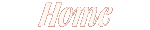
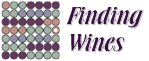
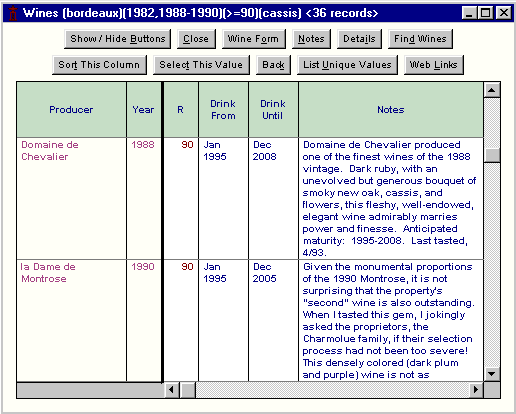
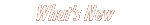
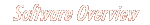
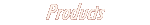
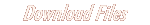
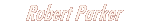

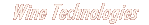
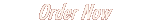
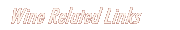
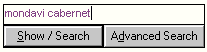 The
Wine Center, the first screen that comes up when you start the
software, contains a very simple to use keyword search. If you have
ever used one of the search engines on the Internet you already know how
to use it. Simply type in one or more keywords and depress the
"Show/Search" botton. A table of matching wines will come up. Here,
for example, "Mondavi Cabernet" was typed. When the "Show/Search"
button is depressed a table will come up listing all the Cabernet
Sauvignon wines in the database produced by the Robert Mondavi Winery.
The
Wine Center, the first screen that comes up when you start the
software, contains a very simple to use keyword search. If you have
ever used one of the search engines on the Internet you already know how
to use it. Simply type in one or more keywords and depress the
"Show/Search" botton. A table of matching wines will come up. Here,
for example, "Mondavi Cabernet" was typed. When the "Show/Search"
button is depressed a table will come up listing all the Cabernet
Sauvignon wines in the database produced by the Robert Mondavi Winery.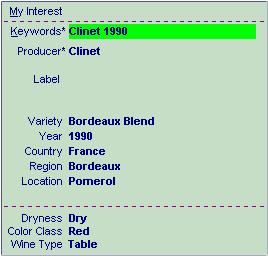 A similar search capability is built into the Wine Form. As shown to the right, you can type any number of "Keywords" which need not be completely spelled. Here, for example, we have typed Clinet 1990.
The computer will search the seven keyword fields (producer, label
name, variety, vintage year, country, region and location) and find all
matches -- in seconds.
A similar search capability is built into the Wine Form. As shown to the right, you can type any number of "Keywords" which need not be completely spelled. Here, for example, we have typed Clinet 1990.
The computer will search the seven keyword fields (producer, label
name, variety, vintage year, country, region and location) and find all
matches -- in seconds.