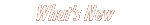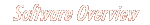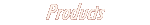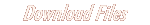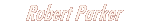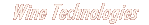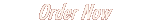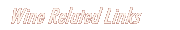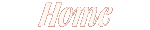

![]() Specifing the storage facilities within your cellar
Specifing the storage facilities within your cellar
![]() Adding any of your wines not contained in the wine database
Adding any of your wines not contained in the wine database
![]() Indicating which bottles of wine are stored in which bins
Indicating which bottles of wine are stored in which bins
In addition you can input any personal information (cost paid, supplier, date purchased) about each bottle of wine.
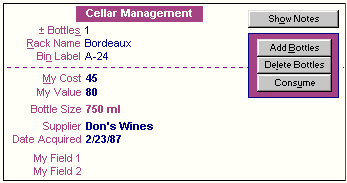
You can also maintain your cellar without the need to specify the physical storage and indicate which wines are in which bin(s). This approach (illustrated to the left) involves less "up front" effort. On the other hand, you will not be able to visualize your cellar on the computer screen or get visual search results.
 No matter which approach you use you can still enter all the cellar
information shown. You can also manage your cellar down to the bottle
size, keeping separate records for each larger format and for the normal
bottles sizes.
No matter which approach you use you can still enter all the cellar
information shown. You can also manage your cellar down to the bottle
size, keeping separate records for each larger format and for the normal
bottles sizes.
In addition to the price paid, current value, supplier, date purchased and cellar location, two fields are provided for storing other information (such as insurance codes or the owner of the bottle, if you store wines for others).
Wane J, New Hampshire Customer
Finding Wines | Single Window Display | Wine Table Display | Reports