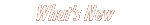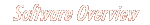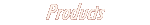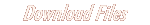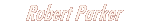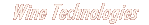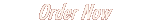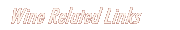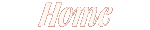

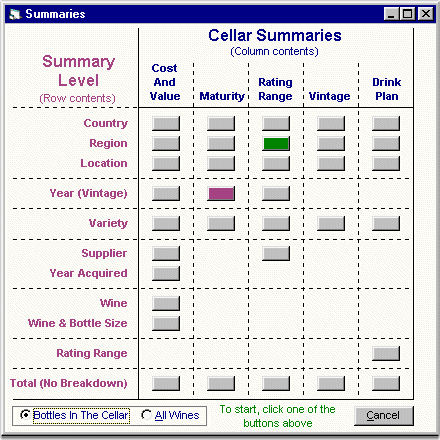
The software also comes with numerous predefined reports which analyze:
- your wine cellar
- the entire wine database
- a selected subset of the database.
The grid shown is for reports based upon your wine cellar. Another grid covers reports available against the entire wine database.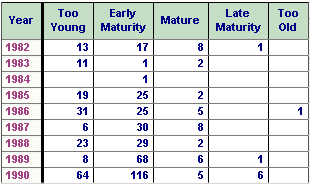
In the example, as shown to the right, you have asked for an analysis of wines based upon their maturity and vintage. You would get this particular report by depressing the button highlighted in purple within the grid above (try it). The computer will look at the date range specified by Robert Parker for drinking each wine and the current date. Based upon this comparison wines will be grouped in drinking maturity ranges, as shown. Note that only some of the vintages found are shown in this example.
Another analysis looks at wines in your cellar or in any subset you choose from the entire wine database by Parker's rating ranges. The ranges are according to the scale of 50-100 used in The Wine Advocate.
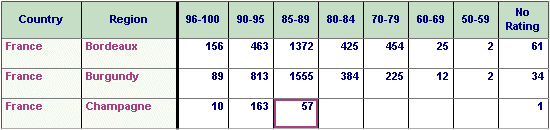
Within this scale wines are grouped as:
- Extraordinary -- a rating of 96-100
- Outstanding -- a rating of 90-95
- Very Good -- a rating of 85-89
- Good -- a rating of 80-84
- Average -- a rating of 70-79
- Below Average -- a rating of 60-69
- Avoid -- a rating of 50-59
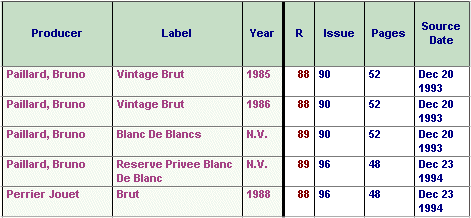
You might well be interested in knowing the
actual wines these numbers summarize. Simply double-click the number of
interest and, in seconds, you have a "drill down report" listing those
particular wines. Here, for example, are a few of the 57 champagnes
that ranked as Very Good. To get this list you would
double-click the cell highlighted in purple in the table by region and
rating range, above (try it, but just click once).
Finding Wines | Single Window Display | Wine Table Display | Reports