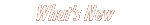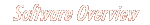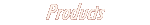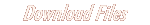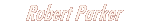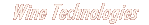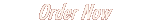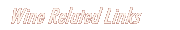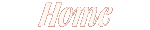

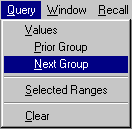 You
can shift to the Next or Previous group of ratings by depressing the
appropriate button. In the actual software this is accomplished by
clicking on the menu shown to the left.
You
can shift to the Next or Previous group of ratings by depressing the
appropriate button. In the actual software this is accomplished by
clicking on the menu shown to the left.
In this demonstration, red always represents the largest rating, orange the next largest, yellow the next, green the next, and blue the least. In actual use, these colors are user controlled.
The final window in the sequence (ratings below 86) has only three colors because that is the number of different ratings represented in that group of wines.
Finding Wines | Single Window Display | Wine Table Display | Reports