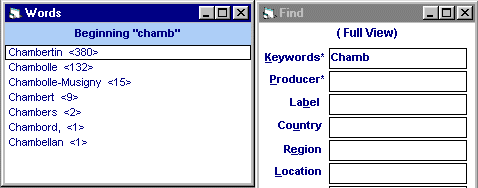
For example, go to the Find Form and type "chamb" into the keyword field. Leave the cursor sitting just after the "b". With the mouse, select < search > < frequency of values > < in value order > . As shown above, you will get a pop-up list showing all keywords beginning with "chamb", along with a count of how many wines have each keyword.
You can select from this list by clicking on any keyword to deposit the selected name into the keyword field (the cursor will assume an up arrow shape when over the left hand 1/3 of the list of keywords). This technique assures that you are using the same spelling that we have when looking for wines based upon a keyword.
Note: You can also use this technique on words in the "Note" field provided you have built the optional word-by-word index to the tasting notes.
Overview | Tips & Tricks | Robert Parker | Wine Technologies | Downloads | Order Now | Links