
While the range shifts periodically during this "animated demonstration", in acutal use the range shift is controlled by the user (as shown to the left).
In this demonstration, red always represents the largest rating, orange the next largest, yellow the next, green the next, and blue the least. In actual use, these colors are user controlled. The color key to the left of the animation explains the actual value of each color at any time. The yellow line at the left edge of the animation moves to point you to the then relevant part of the key.
The final window in the sequence (ratings below 86) has only three colors because that is the number of different ratings represented in that range.
|
Ratings 96-100 red - 100; orange - 99; yellow - 98; green - 97; blue - 96 Ratings 91-95 red - 95; orange - 94; yellow - 93; green - 92; blue - 91 Ratings 86-90 red - 90; orange - 89; yellow - 88; green - 87; blue - 86 Ratings <86 red - 86; orange - 77; yellow - NR |
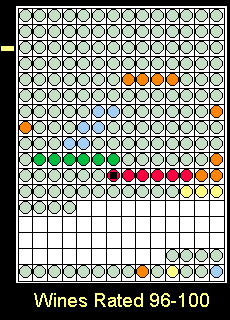
|
Overview | Tips & Tricks | Robert Parker | Wine Technologies | Downloads | Order Now | Links