
Saving Specific Wines and Wine Information
The wine database contains many thousands of entries, the exact number
depends on the number of years of The Wine Advocate you have purchased
in electronic form and the number of wines you have entered yourself.
There are also many columns of information available for each wine. You
many wish to create "mini" databases each containing specific wines and
a subset of the columns of information. Once you have done this, you
can save each of these (called a "View" in the software). Each View can
be given a name and will contain your own:
- Wines (e.g. Bordeauxs with a Parker Rating above 95)
- Which columns (e.g. items of wine information) are shown
- The order of the columns (from left to right)
- The width and height of the columns and rows
- The sorting of the table (e.g. alphabetic by producer name, by vintage, by Parker rating)
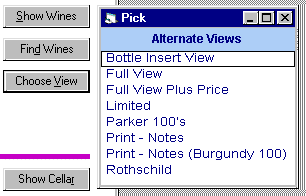 The Wine Center
provides a mechanism for picking any saved View. As shown to the left, simply pressing the Choose View button
brings up a list of all saved Views by the names you assigned.
The Wine Center
provides a mechanism for picking any saved View. As shown to the left, simply pressing the Choose View button
brings up a list of all saved Views by the names you assigned.
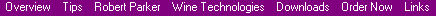
Overview | Tips & Tricks | Robert Parker | Wine Technologies | Downloads
| Order Now | Links
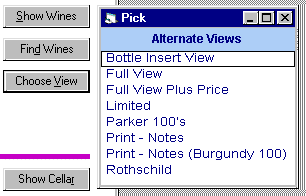 The Wine Center
provides a mechanism for picking any saved View. As shown to the left, simply pressing the Choose View button
brings up a list of all saved Views by the names you assigned.
The Wine Center
provides a mechanism for picking any saved View. As shown to the left, simply pressing the Choose View button
brings up a list of all saved Views by the names you assigned.