
Automatically Bringing a Window of Interest to the Top
Sometimes when you show a lot of different windows on the screen you
simply want the system to "automatically" know which one to raise to the
top so that you can see it. You can do this by selecting "Automatically Pop Up Window Under Pointer" option
under < File > < Options
>. This enables a sophisticated algorithm that constantly looks at
your mouse movement to decide if you are lingering over a window long
enough to be paying attention to it. If so, this window comes to the
top. You can use this technique to raise windows without pressing the
mouse button at all!If you are simply sliding the mouse from one
window to another while passing over "unimportant:" intermediate
windows, the in between windows do not pop up. Of course, many times
you don't want this automatic window raising, which is the reason the
system comes with this option turned off.
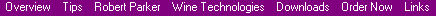
Overview | Tips & Tricks | Robert Parker | Wine Technologies | Downloads
| Order Now | Links