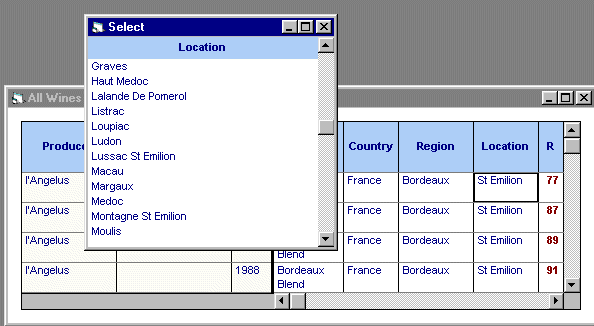
You can quickly find all records having any value in the list by choosing the value with the mouse. When the mouse is over the left 1/3 of the list it will assume an up-arrow shape. Clicking on any item at this point will select the value above the arrow and narrow the entries in the table to those having that value. In the example, clicking with the arrow pointing to Graves would find all wines from the Graves appellation within Bordeaux.
The Select list will stay up, allowing you to find other groups of wines by simply pointing and clicking at any value!
Overview | Tips & Tricks | Robert Parker | Wine Technologies | Downloads | Order Now | Links