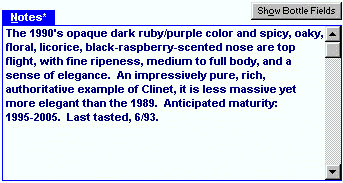 As
illustrated below, notes can be called up for any wine in the database.
Where Parker has tasted the same wine on multiple occasions (in
different issues of The Wine Advocate) these notes will be linked to the same wine in the database. Thus, each
wine in the database has a Tasting Count recording
the number of tastings on file. You may add your own tastings or
tastings obtained from other sources. They will be filed, along with
the tastings from The Wine Advocate, with the appropriate wine. You can search for wines based upon the words used in the tasting notes.
As
illustrated below, notes can be called up for any wine in the database.
Where Parker has tasted the same wine on multiple occasions (in
different issues of The Wine Advocate) these notes will be linked to the same wine in the database. Thus, each
wine in the database has a Tasting Count recording
the number of tastings on file. You may add your own tastings or
tastings obtained from other sources. They will be filed, along with
the tastings from The Wine Advocate, with the appropriate wine. You can search for wines based upon the words used in the tasting notes. When wines are displayed in groups within a table (as illustrated in the discussion on searching for wines of interest) one of Parker's tastings and one of the tastings you have entered will be displayed. These will be the Active tastings, normally the most recent.
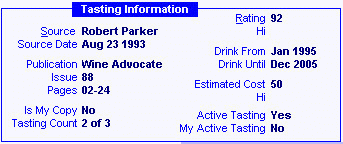 When wines are displayed one at a time on the Main Form
you will be shown (right) the tasting count and can toggle instantly
from one tasting note to the next. You can see which of your and
Parker's tastings is set as the Active tasting. You will also see
information about the tasting, such as the issue and article in which it
appeared, as well as some of the structured data derived from that
tasting (rating, price, when to drink, and so forth). You can enter
this same information for your own tastings.
When wines are displayed one at a time on the Main Form
you will be shown (right) the tasting count and can toggle instantly
from one tasting note to the next. You can see which of your and
Parker's tastings is set as the Active tasting. You will also see
information about the tasting, such as the issue and article in which it
appeared, as well as some of the structured data derived from that
tasting (rating, price, when to drink, and so forth). You can enter
this same information for your own tastings.
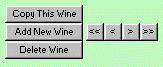 Should
you have vintages not included in the database for wines that are in the database you
can easily make a Copy of any wine. This process is as simple as pushing the Copy This Wine
button (left). This will automatically prompt you for the new vintage
year entry. Thus you can supplement the database to represent any wine
collection -- no matter how extensive -- with a minimal amount of
typing. More importantly, you are insured that, should Parker review
the "missing" vintage in some future issue, the software will be able to
match the future tasting with your entry!
Should
you have vintages not included in the database for wines that are in the database you
can easily make a Copy of any wine. This process is as simple as pushing the Copy This Wine
button (left). This will automatically prompt you for the new vintage
year entry. Thus you can supplement the database to represent any wine
collection -- no matter how extensive -- with a minimal amount of
typing. More importantly, you are insured that, should Parker review
the "missing" vintage in some future issue, the software will be able to
match the future tasting with your entry!